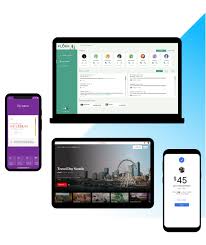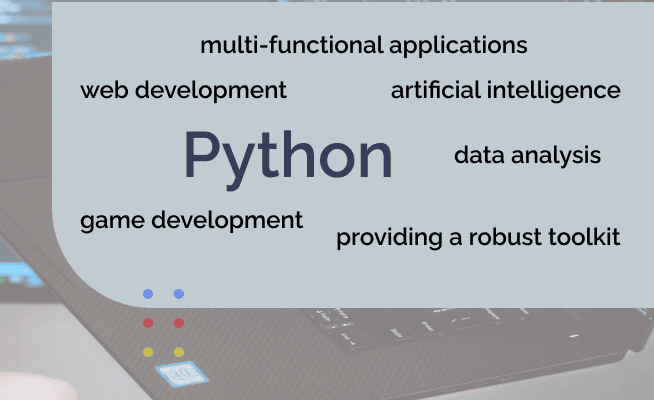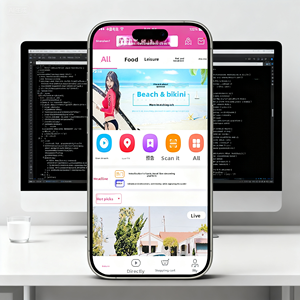The World of Android App Development
Android app development has become a cornerstone of the mobile technology landscape, with millions of apps available on the Google Play Store catering to diverse needs and interests. From productivity tools to entertainment apps, the possibilities are endless when it comes to creating innovative and user-friendly applications for Android devices.
Why Develop for Android?
One of the key reasons developers choose to build apps for the Android platform is its widespread popularity. With a large user base spanning across different demographics and regions, Android offers a vast market for app distribution and monetization. Additionally, the open-source nature of the Android operating system provides developers with flexibility and customization options that can lead to unique and engaging app experiences.
The Tools of the Trade
To embark on an Android app development journey, developers often turn to tools like Android Studio, the official integrated development environment (IDE) for building Android apps. With features such as code editing, debugging, and performance profiling, Android Studio streamlines the app development process and helps developers create high-quality apps efficiently.
Designing for Success
Creating visually appealing and intuitive user interfaces is crucial in ensuring the success of an Android app. Design principles such as material design guidelines help developers craft interfaces that are not only aesthetically pleasing but also user-friendly and accessible across different devices and screen sizes.
Embracing Innovation
The world of Android app development is constantly evolving, with new technologies like augmented reality (AR), artificial intelligence (AI), and Internet of Things (IoT) opening up exciting possibilities for developers. By staying abreast of emerging trends and leveraging cutting-edge tools and frameworks, developers can push the boundaries of what is possible in creating transformative mobile experiences.
In Conclusion
Android app development offers a gateway to creativity, innovation, and entrepreneurial opportunities in the digital realm. Whether you are a seasoned developer or just starting out on your coding journey, exploring the world of Android app development can be a rewarding endeavor that allows you to bring your ideas to life on millions of devices worldwide.
Top 5 FAQs on Starting and Excelling in Android App Development
- 1. How do I get started with Android app development?
- 2. What programming languages are commonly used for Android app development?
- 3. What tools and software are essential for building Android apps?
- 4. How can I test my Android app before releasing it to the public?
- 5. What are some best practices for designing user-friendly interfaces in Android apps?
1. How do I get started with Android app development?
Getting started with Android app development can seem daunting, but with the right approach, it can be a rewarding journey. To begin, aspiring developers should familiarize themselves with the Java or Kotlin programming languages, as they are commonly used for building Android apps. Next, downloading and installing Android Studio, the official IDE for Android development, is essential. Tutorials and online resources provided by Google and other platforms can help beginners grasp the basics of app structure, user interface design, and coding practices. Starting with simple projects and gradually increasing complexity allows developers to gain hands-on experience and confidence in creating their own Android applications.
2. What programming languages are commonly used for Android app development?
When it comes to Android app development, several programming languages are commonly used to create innovative and functional applications. Java has long been a staple in Android development due to its compatibility with the Android platform and robust features. Kotlin, introduced as an official language for Android development, offers modern syntax and enhanced productivity, making it a popular choice among developers. Additionally, languages like C++ and Python are utilized for specific functionalities within Android apps, showcasing the diverse range of programming languages available to cater to different development needs in the dynamic world of Android app creation.
3. What tools and software are essential for building Android apps?
When it comes to building Android apps, having the right tools and software is essential for a smooth development process. Developers often rely on key tools such as Android Studio, the official integrated development environment (IDE) for Android app development. Android Studio provides a comprehensive suite of features including code editing, debugging, and testing capabilities that streamline the app creation process. Additionally, software like Java or Kotlin programming languages, Android Software Development Kit (SDK), and version control systems such as Git are crucial components in the toolkit of any Android app developer. By leveraging these essential tools and software, developers can create high-quality apps that meet user expectations and industry standards.
4. How can I test my Android app before releasing it to the public?
To ensure the quality and functionality of your Android app before releasing it to the public, thorough testing is essential. One common approach is to utilize emulators or virtual devices that simulate various Android devices and operating system versions. This allows developers to test their app on different configurations and screen sizes. Additionally, conducting real-device testing on physical Android devices can help identify any issues that may not be apparent in emulated environments. Implementing automated testing frameworks and beta testing with a select group of users can also provide valuable feedback and insights before the official release of the app to the wider audience.
5. What are some best practices for designing user-friendly interfaces in Android apps?
When it comes to designing user-friendly interfaces in Android apps, adhering to best practices is essential for creating a seamless and intuitive user experience. Some key considerations include following material design guidelines to ensure consistency and familiarity for users, optimizing layouts for different screen sizes and resolutions to enhance accessibility, prioritizing clear navigation paths and intuitive interactions to simplify user interactions, and conducting usability testing to gather feedback and refine the interface design based on user behavior and preferences. By incorporating these best practices into the design process, developers can create Android apps that are visually appealing, easy to navigate, and engaging for users.